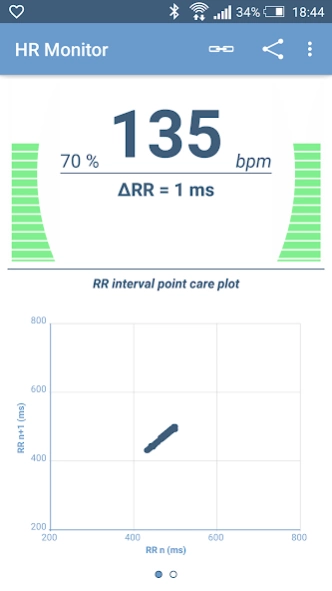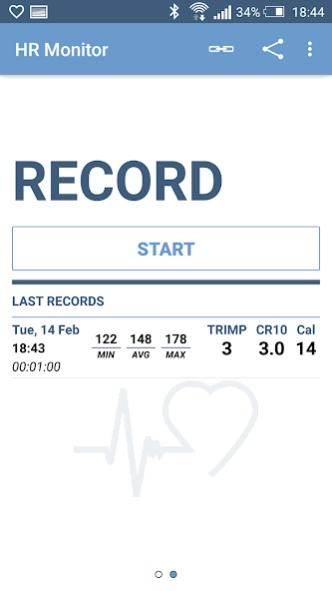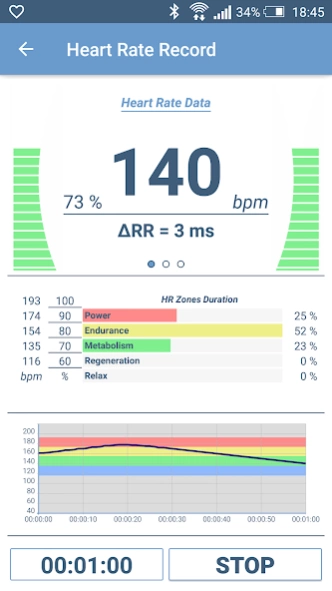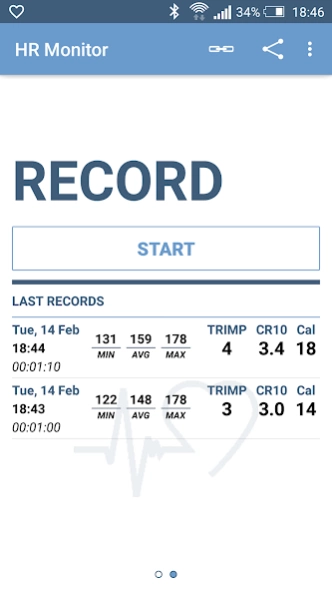Heart Rate Monitor 1.2.5
Free Version
Publisher Description
Heart Rate Monitor - Heart rate monitor, innovative and smart in combination with a BLE chest strap
Innovative display and documentation of the heart rate in combination with a Bluetooth Smart chest belt.
After the configuration of the individual settings and training zones, and a connection to the chest belt the heart rate is visualized as an absolute value of beats per minute and as a percentage of the stored maximum heart rate value of the user. Additionally, the deviation (variability) of the separate heart beats is displayed in milliseconds. The different training zones are individually colored and easily comprehensible.
After starting the recording, the statistical values (MAX, AVG, and MIN) are updated continuously. Furthermore, the intensity of the training (TRIMP, CR10, kcal, a timeline of HR, zone duration) is displayed as an accumulated sum, as percentages, and as a graph.
Recorded training sessions can be documented and shared in several ways like Dropbox, email, or others. The recording produces a summary of training results as a PDF file and a CSV file containing the raw training data.
Best results will be achieved with the recommended chest belt from BM innovations GmbH.
About Heart Rate Monitor
Heart Rate Monitor is a free app for Android published in the Health & Nutrition list of apps, part of Home & Hobby.
The company that develops Heart Rate Monitor is BM innovations GmbH. The latest version released by its developer is 1.2.5.
To install Heart Rate Monitor on your Android device, just click the green Continue To App button above to start the installation process. The app is listed on our website since 2023-10-05 and was downloaded 2 times. We have already checked if the download link is safe, however for your own protection we recommend that you scan the downloaded app with your antivirus. Your antivirus may detect the Heart Rate Monitor as malware as malware if the download link to com.bmi.hr_monitor is broken.
How to install Heart Rate Monitor on your Android device:
- Click on the Continue To App button on our website. This will redirect you to Google Play.
- Once the Heart Rate Monitor is shown in the Google Play listing of your Android device, you can start its download and installation. Tap on the Install button located below the search bar and to the right of the app icon.
- A pop-up window with the permissions required by Heart Rate Monitor will be shown. Click on Accept to continue the process.
- Heart Rate Monitor will be downloaded onto your device, displaying a progress. Once the download completes, the installation will start and you'll get a notification after the installation is finished.